The fantastic thing about being a photographer, is that you can reinvent yourself a thousand times. If you love taking photos, you can express yourself in a million ways via these images. It’s how you see the world and how you want to show it to others.
While I would still call myself an amature when it comes to photography. This is also a reason for why I can’t find a particular style. I can’t focus on one thing to photograph. I’m always surrounded by beautiful sights and I want to capture it all. That makes it difficult for me to find a subject to work with. I did street life for a while but got bored with it. I did wild Netherlands landscapes but when winter hit, we hardly left the house. I wanted to focus on fluffy sunset clouds but the weather here is more grey than anything.
So to this day, I still cannot focus. However, I’ve got a decent procedure that helps me to quickly edit all I need. Let me show you how!
Now what I use is Photoshop and there are a million other free programs that you can use. I went to school to learn Photoshop so I know the ins and outs of it. It’s just easier for me to work with. I don’t have to relearn a different program to achieve my looks.
We will look at a photo I took recently of Haru.

You’ll remember this photo from Haru’s update post. She’s an adorable bundle of energy with the sweetest eyes. She is what the Dutch call “schatje” (sweetheart or love).
This photo is saved in a RAW format. This helps to save as much data in the photo as possible. This will come in handy later.
Now the issues with this photo, are that it’s backlight and too dark on her. This is typically done when the photographer wants to save some of the details in the background. The darker subject can always be lightened. In that post I left most of the photos unaltered so that I could make this one explaining what I do with them.
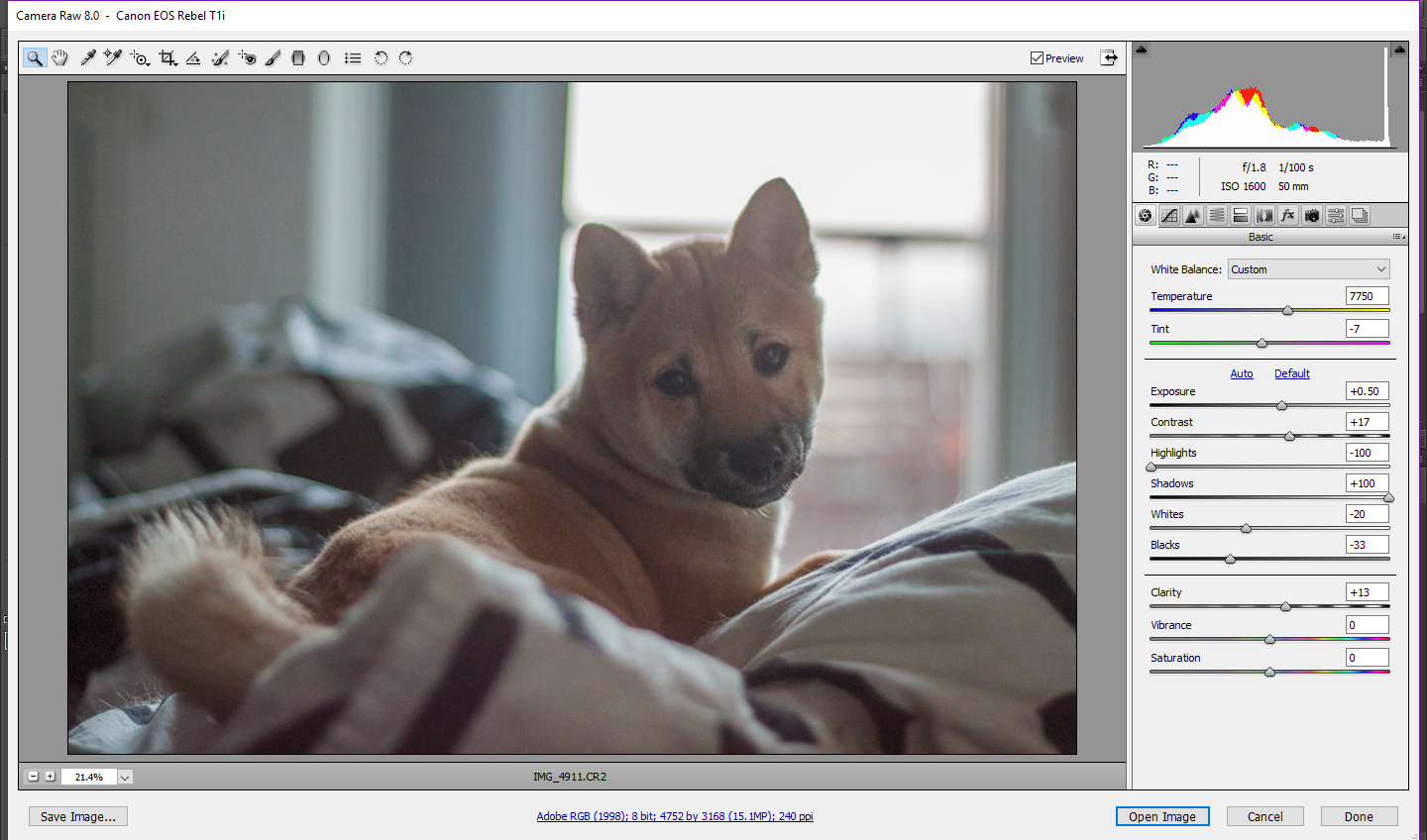
Now the empty space behind Haru allows for her to be the center of attention. I’ll admit the photo composition is pretty messy but works in a “spontaneous” way. You want the audience to be looking at what’s important in the photo. I’m upset over the lost detail in the bench outside. If you look at this photo and the starting one, the 2nd is already a lot better.
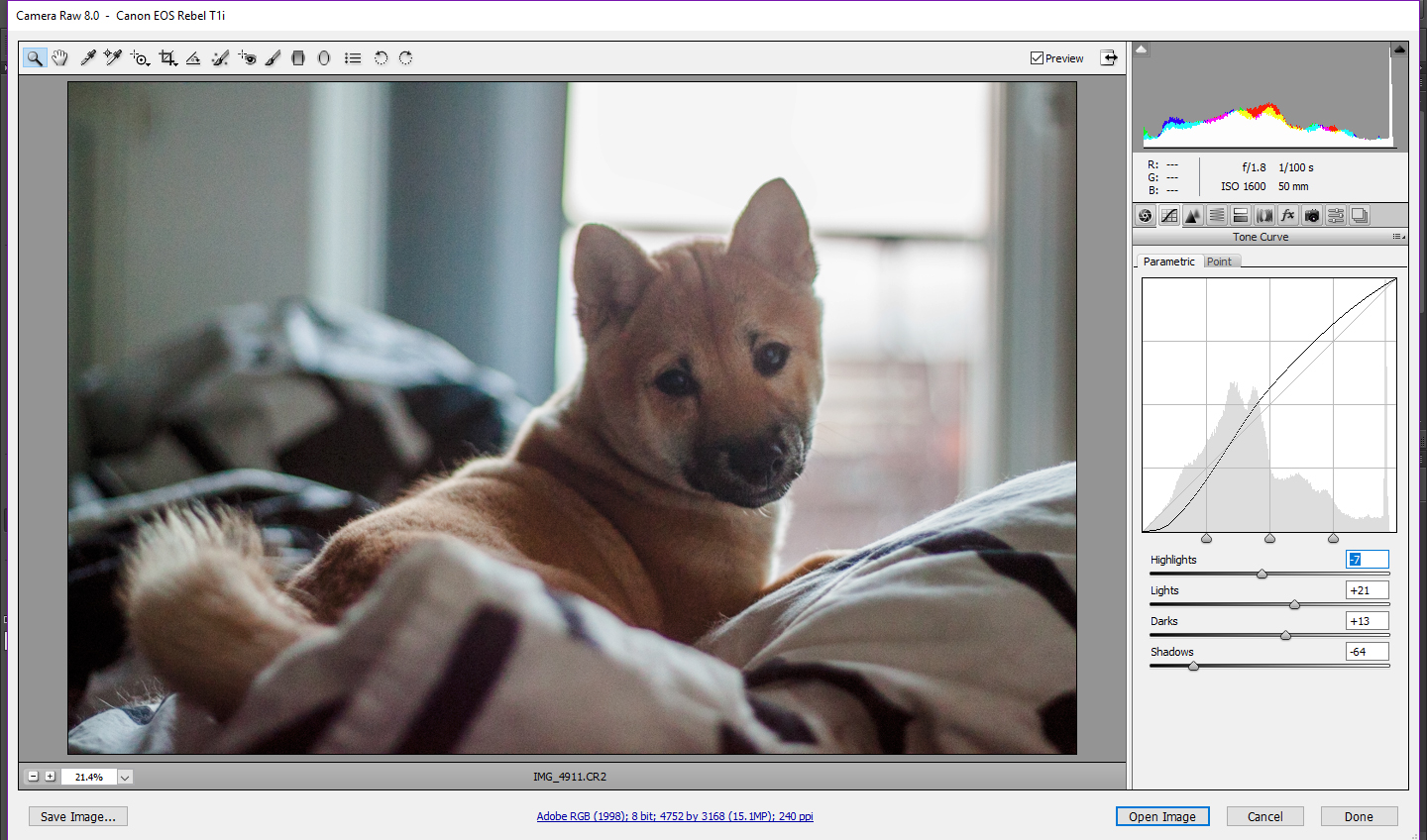
Now I just want to add a little more light and darken up the shadows a little bit.. The changes are small but impactful.
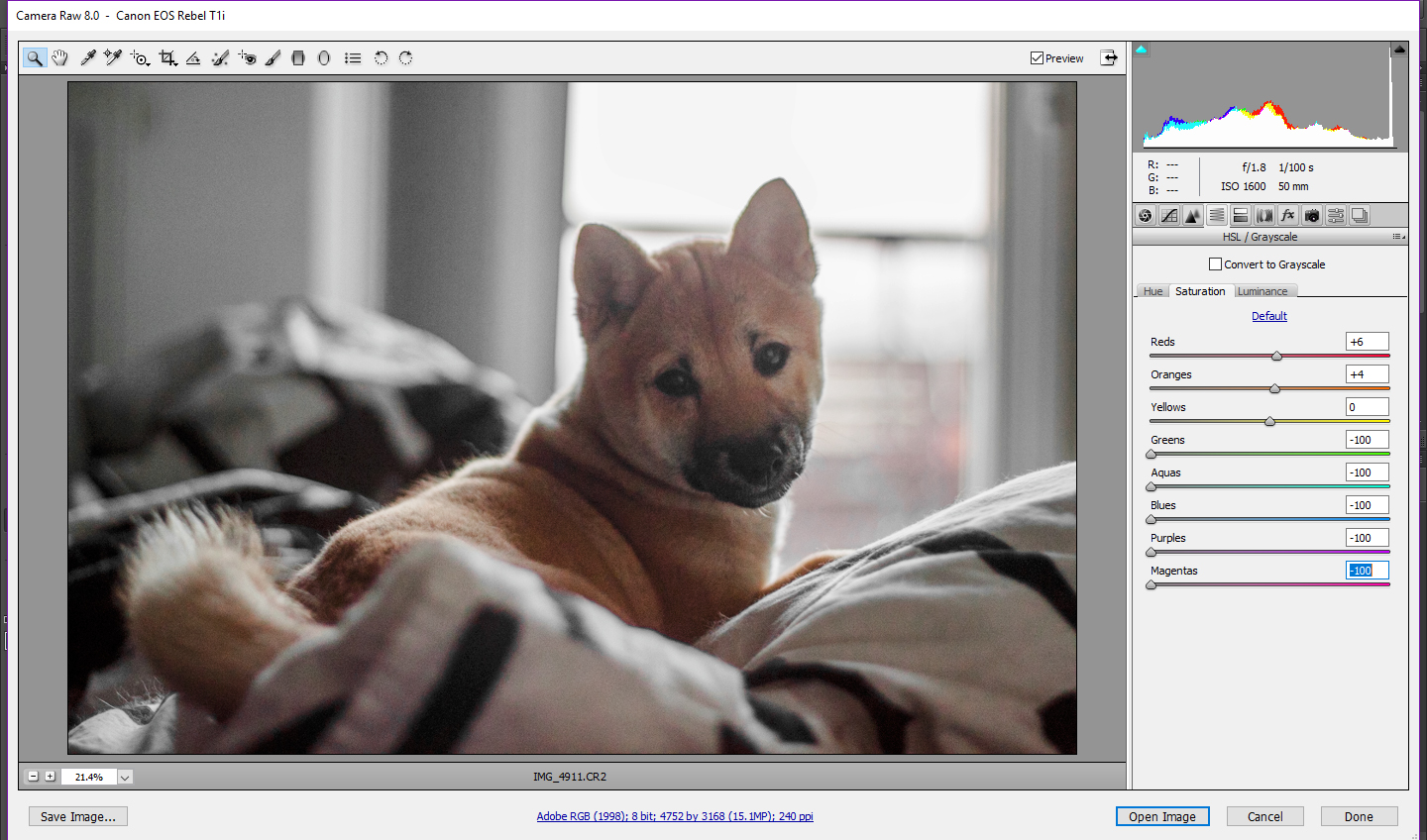
Now each photo requires a special touch depending on what the subject matter is. Let’s address what this photo need. I thought it was too blue for what it was. It made Haru’s fur off color and I warmed it up by toning down everything that wasn’t orange or red.
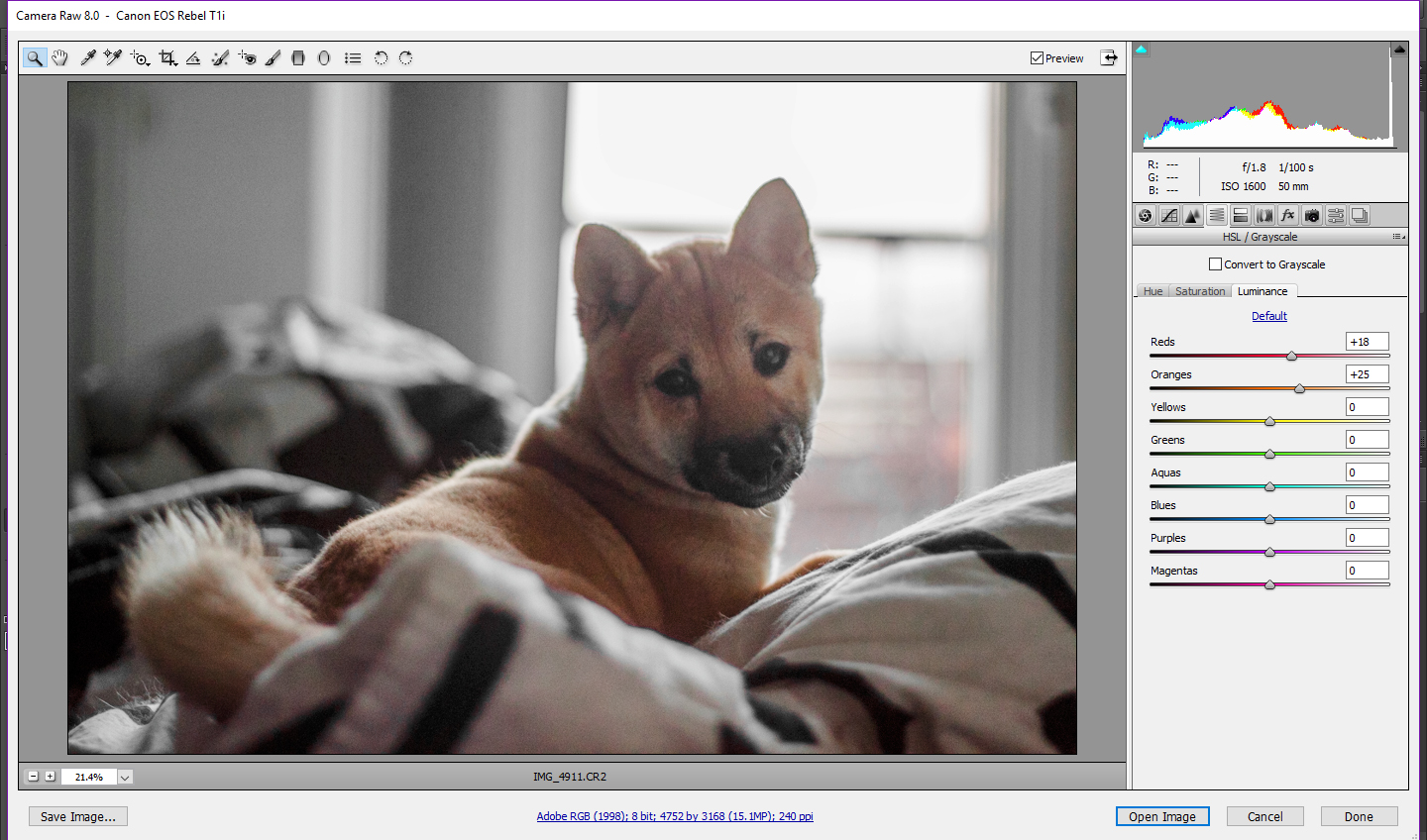
Now I warm up Haru’s fur just a bit. The outdoor light was cool so taking that away took some color from her fur. Adding a little bit of Luminance brings those colors back up without making them artificial.
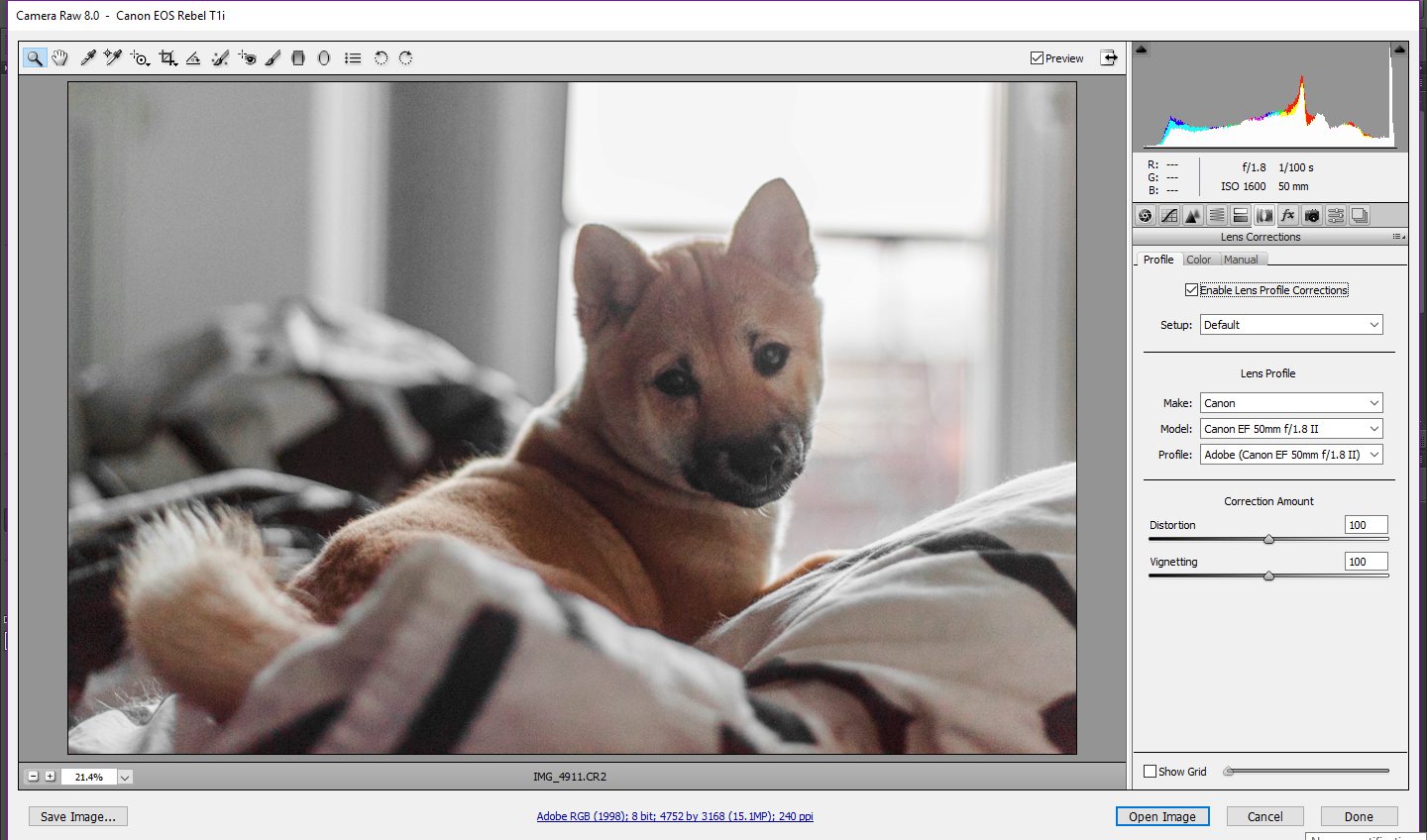
Now to fix the lens correction. Sometimes the lens casts a bit of a shadow over the photo and with one click that’s fixed. See how much brighter this photo is just because I fixed the lens correction? Usually Photoshop detects what camera is being used and chooses it automatically.
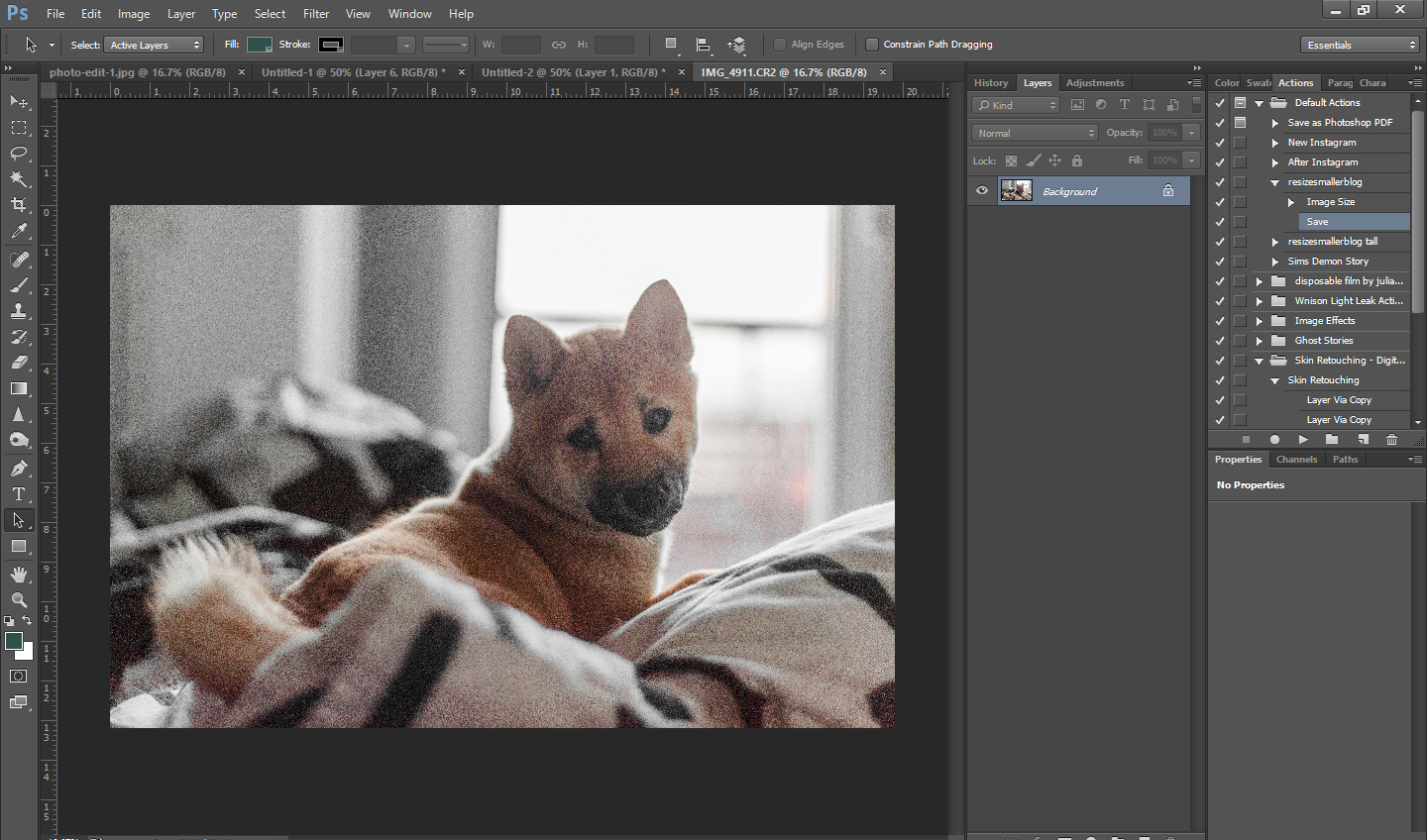
And now it’s ready for the fine details! But holy moly, look at how noisy the photo is! This is super common in low light photos and can be fixed in a number of ways. My fix is to resize the photo for my blog.
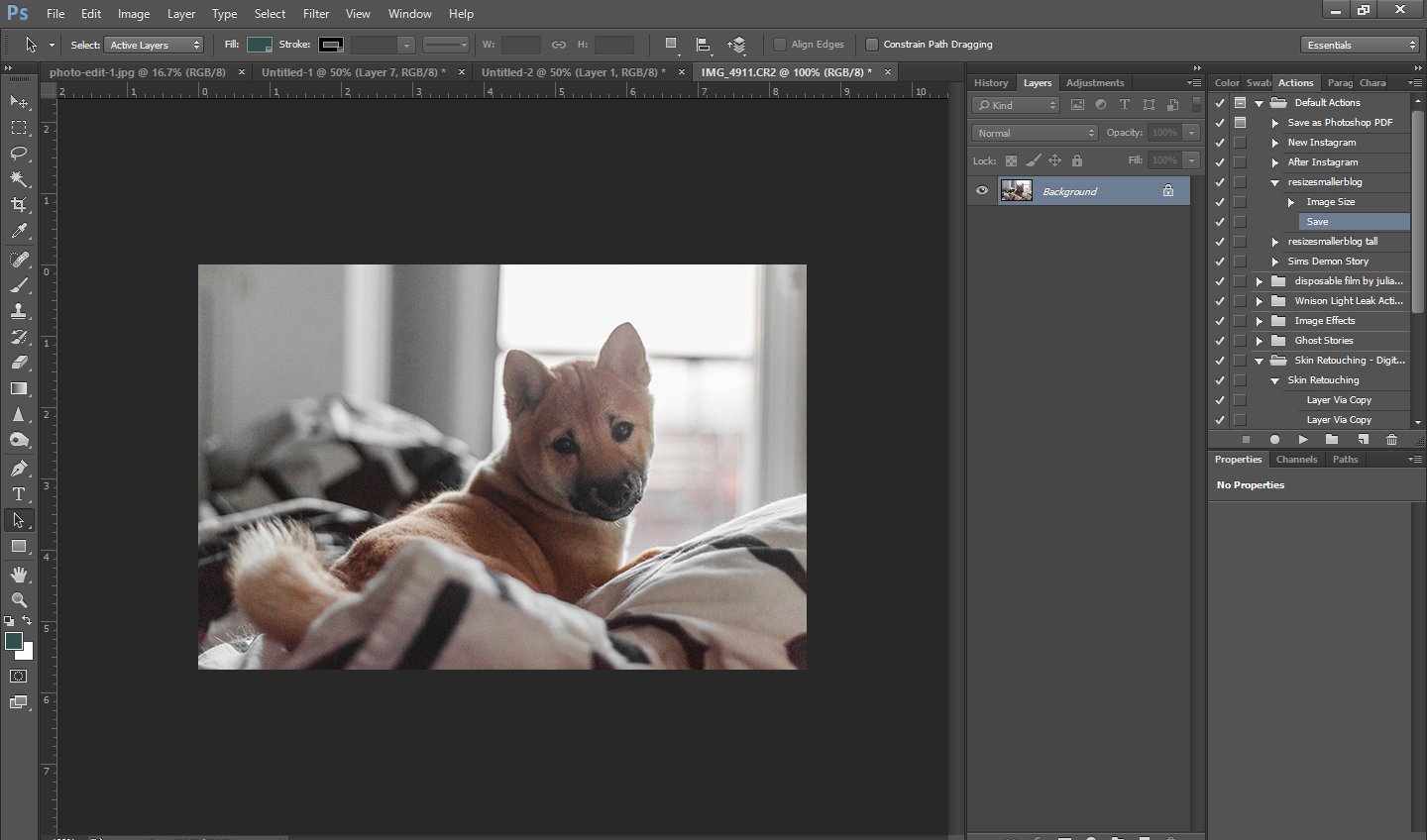
As you can see here there’s no noise! Now to just slightly brighten her eyes and the light on the tip of her nose.
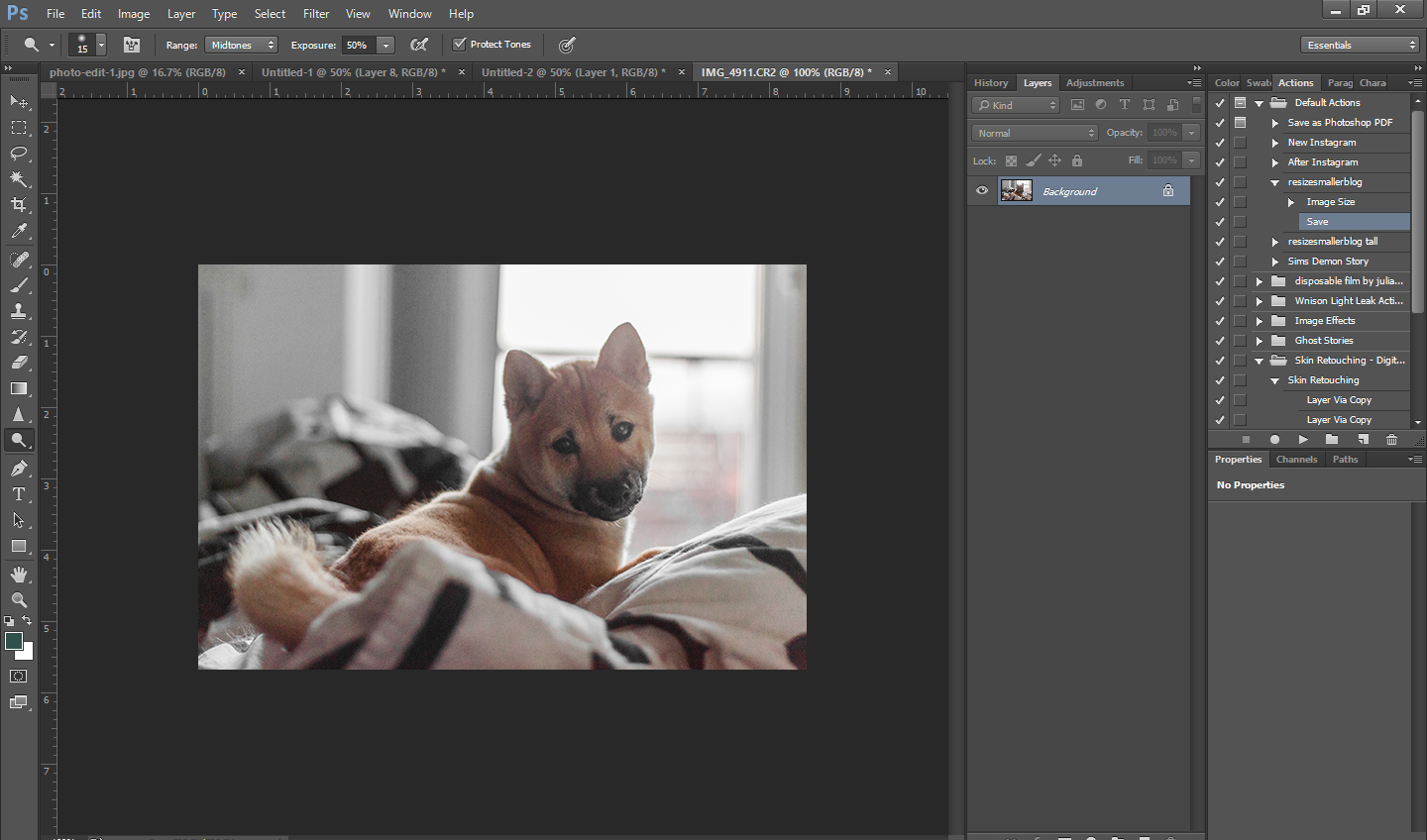
And that’s it! This photo is finished. I like my photos to be clear and close to natural so I avoid adding filters and color adjustments that take away from that. I hope it was helpful at least in someway.
Editing photos takes practice and idea of what you as the photographer want out of the shot. Photos like this are usually made just for myself so I edit them the way I like!

Sometimes I spend an entire day working on photoshoot edits so it has to be something you love to do!

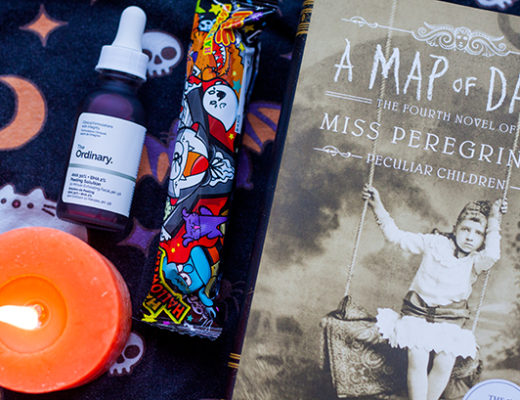
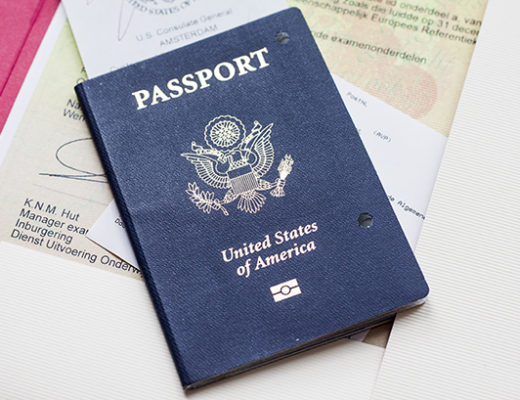
1 Comment
How I prepare blog content - A Daily Lee
August 1, 2018 at 6:27 pm[…] one. I’ll do an updated tutorial on how I edit my photos because my style has changed since the last one! Anyways, I choose what I want my focus to be and create either a spread or a one item shot. It […]